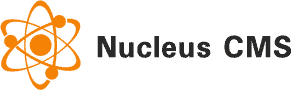Excel.ExcelReader<TModel> Class
Namespace: Nucleus.Extensions.Excel
Assembly: Nucleus.Extensions.dll
Class used to read Excel files into an IEnumerable of the class specified by TModel.
Type Parameters
| TModel | Type being imported. |
Constructors
Nucleus.Extensions.Excel.ExcelReader<TModel> Constructor
Nucleus.Extensions.Excel.ExcelReader<TModel> (System.IO.Stream)
Use this constructor if you want to set up columns manually using the AddColumn method.
Nucleus.Extensions.Excel.ExcelReader<TModel> Constructor
Nucleus.Extensions.Excel.ExcelReader<TModel> (Stream input, Modes mode, String[] properties)
Use this constructor to automatically set up columns.
Parameters
| Name | Type |
|---|---|
| input | System.IO.Stream |
| mode |
Nucleus.Extensions.Excel.ExcelWorksheet.Modes
Specifies whether to include or exclude the properties in the properies argument. |
| properties | String[] |
Remarks
When mode is AutoDetect, all properties of TModel are automatically included in the output, except for those listed in properties. When mode is IncludeSpecifiedPropertiesOnly, only the properties listed in properties are included in the output.
Methods
AddColumn<TModel> (Expression<TModel>) Method
AddColumn<TModel> (Expression<TModel> expression)
Add a column using an expression to specify the column.
Parameters
| Name | Type |
|---|---|
| expression | System.Linq.Expressions.Expression<TModel> |
AddColumn<TModel> (String,String,XLDataType,Action<TModel>) Method
AddColumn<TModel> (String name, String caption, XLDataType dataType, Action<TModel> expression)
Add a column with an expression which is called to set the input value.
Import
Import ()
Automatically read items from the current worksheet.